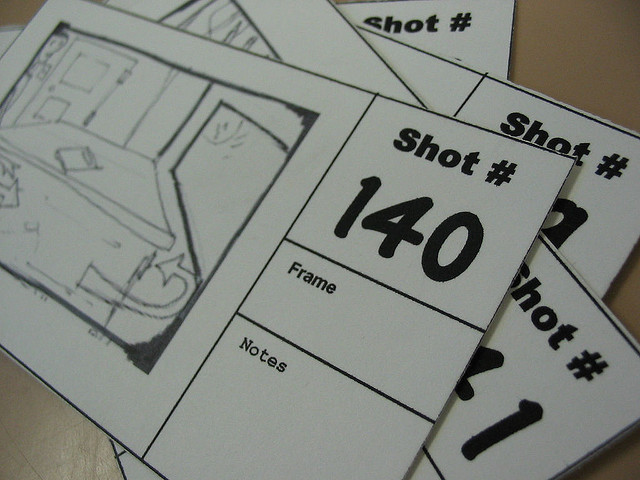I am writing to remind you of two deadlines.
Doodle poll responses due before midnight tonight
First, if you have not completed the Doodle poll yet, you must do so before midnight tonight if you want me to take your schedule into account when setting up your group’s hangout for next week.
You can find the link to the poll for your group in the email I sent to you and your fellow group members on Sunday.
Issue/Cause Proposal and Team Contract due Friday at midnight
Next, you have just under two days left to complete your website Proposal and Team Contract for your Issue/Cause Website. These documents do not need to be very long, but they do require some forethought and they should be detailed, so you should not delay working on them.
It may be effective for one or more members of the group to take the initiative in creating these documents and coordinating work between other members of the group. Whatever method you chose, if your group has not started drafting these documents yet, you should begin working on them immediately.
In order to complete the proposal, you will need to first settle on a topic for your website. Again, if you have not done so already, you should do so immediately. You may wish to have each member of the group suggest a topic, then put the list to a vote, or you may delegate one member of the group to suggest a few topics and vote on those. However you choose to address this assignment, the longer you delay this step, the more likely it will be that you will not be able to complete the proposal on time.
A good topic for this assignment will be one that is not too broad to be tackled in the space of 1,250 words / 10 images and which can be thoroughly researched in the time frame of the assignment. If you have questions about topic choices or anything else, please do not hesitate to contact me.