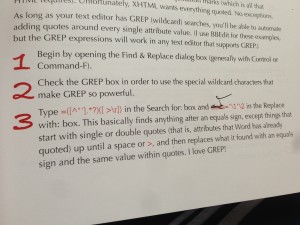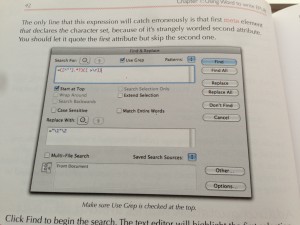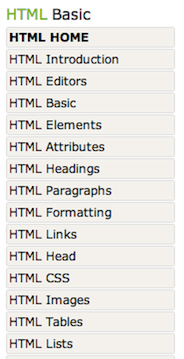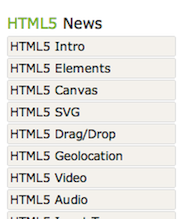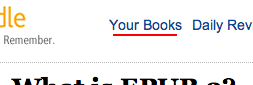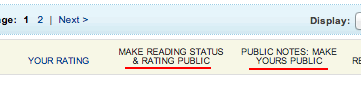Remember: we will not meet for class on Thursday, 3/14.
For the remainder of the semester, our class meetings will primarily be workshops. For this purpose, you will need to bring your book files and course texts with you to every class meeting. Because EPUB requires you to work with multiple files in a rigid folder structure, you need a reliable way to be able to access those files and folders in class. Your best option is to create an account on Dropbox and save your files there. You can also use a USB key or bring your personal laptop to class. But Dropbox is good to have for its automatic backup properties.
In addition to the readings listed on the schedule, when we meet again for class on Tuesday, 3/19, you need to have completed all of the exercises in chapters 1 & 3 of the Castro book. It is ok if you do not have the text of your book completed yet; however, you need to have a working EPUB version of the book—even if it only contains the title page.
You can consult the examples from the Castro text to save yourself some typing. If you download her “final EPUB file of Walden,” you can follow her instructions for unzipping EPUB files on pp. 92-93 to see the files shown on p. 94. This will save you the trouble of remaking the file structure and creating all the files on your own.
If you run into problems completing these exercises, either contact me for help or get in touch with one of your classmates. Completing these exercises will be essential to your being able to add text and features to your book over the remaining weeks of the course.
As always, let me know if you have any questions for me.
We will talk about this file (.zip) in class this week and next.
The file is not an actual EPUB, but it is a zipped copy of the folder structure you need to create in order to make your EPUB. You are welcome to copy it for the structure of your own books.
On page 41 in Castro’s book (in the section “Adding quotation marks around attributes” in chapter 1), there is a typo in the find-and-replace example text. Do not use the example text listed under point 3 at the bottom of p. 41. Rather, use the text in the example image at the top of p. 42.
For Tuesday, bring to class your completed XHTML and CSS files of your book sample. Simply follow the instructions in chapter 1 on creating and modifying these documents. Because Castro instructs you to use text editors we don’t have on the classroom computers, you might want to bring your laptops to class to work on this project, if that is possible.
Read the W3Schools.com HTML Tutorial. Specifically, I want you to read—and experiment with the code on—the following pages (see the left-hand navigation pane):
- in the “HTML Basic” section, from “HTML Home” to “HTML Lists” and
- in the “HTML5 News” section, from “HTML5 Intro” to “HTML5 Audio.”
Next, create a basic HTML5 page that includes
- a heading,
- a paragraph,
- a link,
- an image,
- a list, and
- a HTML5 video element.
You just need the HTML code. You can make up the paths to images and other files and use filler text for the text elements, but the code of the page should load correctly in a browser. Bring a digital copy of the assignment with you to class on Tuesday, 2/19.
As a group, we will be reading the following course texts on Amazon’s Kindle platform and sharing our notes on them with each other:
- Garrish, Matt. What is EPUB3? O’Reilly, 2011.
- Garrish, Matt. Accessible EPUB 3: Best Practices for Creating Universally Usable Content O’Reilly, 2012.
- Kleinfeld, Sanders. HTML5 for Publishers. O’Reilly, 2011
If you do not already have an account with Amazon, you will need to create one.
After downloading the title to your Kindle-compatible reader (you can use the free computer or Web-based versions), you will need to go to kindle.amazon.com, log into your account, and click on “Your Books” near the top of the page.
Then, find these three titles and check the boxes under “MAKE READING STATUS & RATING PUBLIC” and “PUBLIC NOTES: MAKE YOURS PUBLIC,” in that order.
When you are reading the text, highlight and take notes as you see fit. You should then be able to click on the book in the “Your Books” list on kindle.amazon.com to see your notes and the notes of all other readers.
Update, 2/11: You may need to log off of the Kindle site and then log back on before purchased books appear in the “Your Books” list.
The following is a list of tasks and assignments that you must complete before Tuesday, Jan. 22.
- Create a Twitter account that contains your real name somewhere in the username or profile and
- make it public,
- post a message containing the course hashtag #ENGL303, and
- follow myself and all other members of the course.
- You will then regularly monitor the messages using the course hashtag.
- Create a Google Drive account and
- create a folder (I will often refer to these folders as your course folders) for your 303 course work,
- title the folder using the format ENGL303-SP13-Lastname (for example, a student named Zaphod Beeblebrox would have folder titled ENGL303-SP13-Beeblebrox), and
- share that folder (not individual documents, the entire folder) with jmj5805 [at] gmail [dot] com. Information about sharing can be found here. The folder’s “visibility settings” should be set to “private,” and, when you share it with me, my “access level” should be “editor.”
- Once you have successfully created the folder and shared it with me, you can turn in documents by
- Purchase all required course texts and download required software. During class on Tuesday, Jan. 22, be prepared to demonstrate that you have met this requirement either by bringing these texts to class or accessing them there. If you will not be able to meet this requirement before this deadline, please contact me prior to the deadline to discuss an alternative.
- If you have not already done so, create an Amazon user account via Amazon’s Kindle site so you can share your notes on the course readings with the class.
Feel free to browse the site to get a feel for the types of readings and assignments that we will engage with over the course of the semester. However, none of these materials should be considered final until the first day of classes on January 15, 2013.