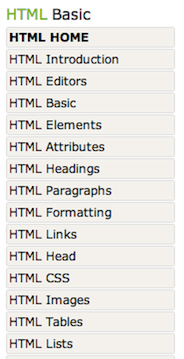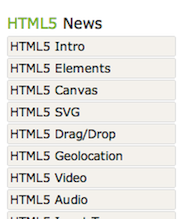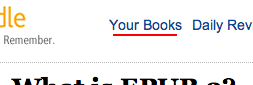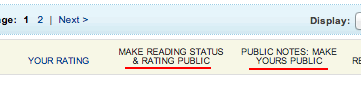Blog Archives
Read the W3Schools.com HTML Tutorial. Specifically, I want you to read—and experiment with the code on—the following pages (see the left-hand navigation pane):
- in the “HTML Basic” section, from “HTML Home” to “HTML Lists” and
- in the “HTML5 News” section, from “HTML5 Intro” to “HTML5 Audio.”
Next, create a basic HTML5 page that includes
- a heading,
- a paragraph,
- a link,
- an image,
- a list, and
- a HTML5 video element.
You just need the HTML code. You can make up the paths to images and other files and use filler text for the text elements, but the code of the page should load correctly in a browser. Bring a digital copy of the assignment with you to class on Tuesday, 2/19.
As a group, we will be reading the following course texts on Amazon’s Kindle platform and sharing our notes on them with each other:
- Garrish, Matt. What is EPUB3? O’Reilly, 2011.
- Garrish, Matt. Accessible EPUB 3: Best Practices for Creating Universally Usable Content O’Reilly, 2012.
- Kleinfeld, Sanders. HTML5 for Publishers. O’Reilly, 2011
If you do not already have an account with Amazon, you will need to create one.
After downloading the title to your Kindle-compatible reader (you can use the free computer or Web-based versions), you will need to go to kindle.amazon.com, log into your account, and click on “Your Books” near the top of the page.
Then, find these three titles and check the boxes under “MAKE READING STATUS & RATING PUBLIC” and “PUBLIC NOTES: MAKE YOURS PUBLIC,” in that order.
When you are reading the text, highlight and take notes as you see fit. You should then be able to click on the book in the “Your Books” list on kindle.amazon.com to see your notes and the notes of all other readers.
Update, 2/11: You may need to log off of the Kindle site and then log back on before purchased books appear in the “Your Books” list.