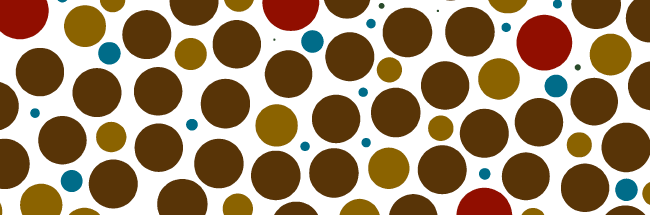
image credit: XKCD
course information
Course number/section: ENGL 305
Course name: Technical Writing
Term and year: Spring 2014
CRN: 11216
Location: G06 Colson Hall
Times: TT 2:30-3:45
Instructor: John Jones, Assistant Professor
Email: john dot jones at-sign mail dot wvu dot edu
Twitter: johnmjones
Google Plus: John Jones
Office: 231 Colson Hall
Office hours: Tue 10-noon in 231 Colson Hall [make an appointment]
Virtual office hours: Tue 10-noon & Ffri noon-1 via Google Plus hangouts [make an appointment]
description
This course is designed to introduce students to strategies for translating between discipline-specific knowledge and audiences of interested outsiders. While this may include topics traditionally understood as technical—such as those in engineering, architecture, and computer science—technical writing encompasses any topic that must be explained to an involved, but not expert, audience.
This course explores the forms of technical writing that are common in the professions, including object and process descriptions, instructions, persuasive analysis, and science popularizations. Drawing on the expertise developed in their majors, students will explore technical writing through topics and issues important to the work they plan to do. Because a primary assumption of this course is that all writing emerges from and responds to a particular problem, audience, and purpose, the course focuses on helping students develop multiple writing strategies for diverse communication situations.
course objectives
By the end of the semester, students will:
- Master the practices and principles of technical communication—with particular emphasis on planning, audience analysis, persuasion, clear and effective writing style, organization, and information design—by being able to
- Navigate WVU library and external databases for use in researched projects
- Distinguish author-created media from third party media and understand the bounds of fair use
- Analyze information graphics and data visualizations, including identifying data sources, analyzing the quality of that data, and verifying that graphical elements present data in an accurate and ethical manner
- Cite research materials using APA Style
- Identify a specific audience for professional communication and tailor that communication to that audience
- Write clearly and effectively organized text with minimal formal errors in a tone appropriate for professional audiences
- Master the techniques for creating data visualizations, creating an information graphic and large-scale data visualization
- Refine a writing process that will allow them to communicate well, meet deadlines, and work as part of a team
- Demonstrate the ability to speak persuasively in a professional setting by presenting a lightning talk that highlights the primary argument of the data visualization
In line with the goals of the WVU BA Program in English, these objectives will enable students who successfully complete the course to
- Interpret texts within diverse literary, cultural, and historical contexts;
- Demonstrate a general knowledge of the social and structural aspects of the English language; and
- Demonstrate a range of contextually effective writing strategies.
required texts
- Alred, Brusaw, & Oliu (2009). Handbook of Technical Writing. 9th Edition. Bedford/St. Martin’s. ISBN: 0-312-47707-4
- Cairo (2012). The Functional Art: An Introduction to Information Graphics and Visualization. New Riders. ISBN: 978-0321834737
- Wong (2010). The Wall Street Journal Guide to Information Graphics. W. W. Norton & Co. ISBN: 978-0-393-07295-2
other requirements
- Regular access to a computer and the Internet (on-campus computer access is provided by the Office of Information Technology, the Center for Literary Computing, and the WVU Libraries)
- A MIX email account which is checked daily
- $20 to cover the cost of printing and mounting your data visualization
- A Twitter account
- A Google Drive account
- A means of keeping track of your course files, using
- a USB drive you can bring with you to class (good) or
- a cloud backup service like Dropbox that can archive folders (better) or
- both (best)
additional recommendations
- Adobe Illustrator; this software is available on the classroom computers as well as in labs linked to above. WVU students can purchase the entire Adobe Creative Cloud suite, including Illustrator, Indesign, and Photoshop for ~$65 via the WVU Academic Software Center
- A Google Plus account for accessing my virtual office hours
- Tools for tracking your research, like Evernote for note-taking, Delicious for tracking Web sources, and Zotero or RefWorks for managing research and formatting citations
- services for uploading and sharing media, like Scribd for documents, Vimeo or YouTube for videos, and Flickr or Picassa for photos