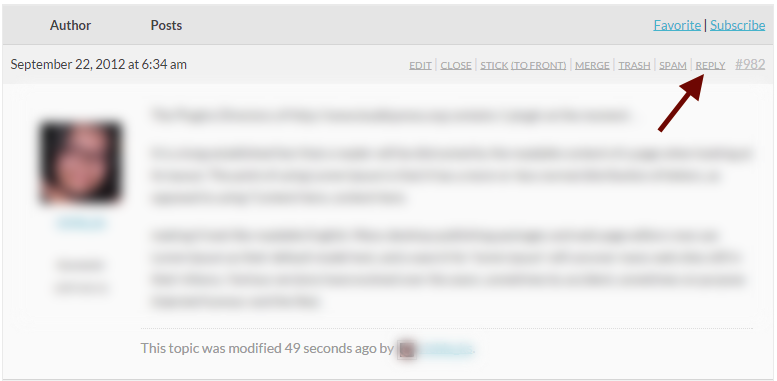I sent the text of this post to your MIX email address.
- If you created your folders on Google Drive per the instructions here, I placed your grade report in your “Grades” folder. Please let me know if you have any questions about it. If you created this folder and did not receive your report, it is possible there was an error when you shared it with me. Revisit the instructions for creating and sharing these folders (located on the Week 2 detailed instructions) and if you still have problems with the folder, please contact me immediately.
- I have graded your quizzes. I created a copy of your quiz file in your “Quizzes” folder on your Google Drive with my comments and your grade. The file has the suffix “-jmj”.
- I was very pleased with the forum discussion on the readings from last week. Great work, everyone! I have turned on message threading on the forums to make it easier to reply to each other and follow conversations in the future. If you want to reply to an individual post, click the “reply” link above the message you want to respond to (see the image above).
If you have any questions about any of the above, please let me know. I will have in-person office hours and be online with Hangouts this afternoon (1/26) from 2-3:30 and be online tomorrow (1/27) from 10-11:30. If you need to speak to me, and you aren’t free during those times, either email me your question or schedule an alternative meeting time.